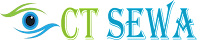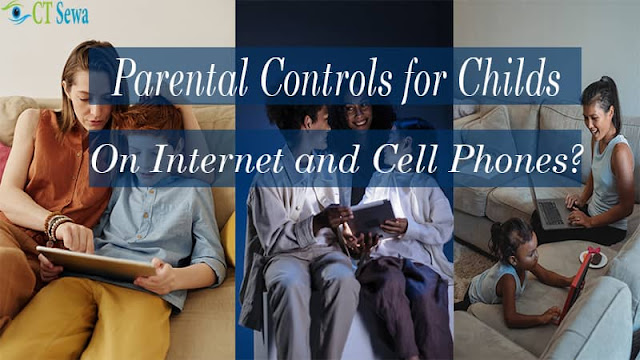Today's teens and school-age children are becoming more aware of technological devices. They know about the high-tech gadgets they use.
Some kids are learning computer languages and building
websites and even building robots with the help of websites and YouTube. Most
others are using today's technology to watch videos on YouTube and play MMORPG.
MMORPG is a comprehensive multiplayer online role-playing game.
Unfortunately, there are many things your kids can do online
and their cell phones can monitor them a lot. If they are not monitored to view
pornographic and other inappropriate videos and send text messages or pictures
to websites then Cell phones and the Internet lead to new ways to fool
children.
This doesn't mean that your kids may not know about
computers or cell phones, but parental controls will help them use the latest
technology and gadgets.
Parental control
Parental controls may include built-in parental control software,
add-on monitor software and web content filtering software and Internet blogs.
These can usually be set up to block access to computers or specific websites.
A big problem with parental control is that many parents may
think about setting up their home computer, where they know their children will
have access to the Internet, but also suggest that they forget about all the
other gadgets around their home.
Internet Parental Control
Parental control software is built into the latest versions
of Mac OS X and Windows, but it can also be purchased as separate programs,
often offering more features and more flexibility. This includes programs from
Bsafe Online, Net Nanny, and Safe Eyes.
Some of the suggestions are
In addition to this type of parental control software, you
can do things like passwords on the computer to keep your kids safe online.
- Parents sometimes monitor what their children are doing at home to limit access to computers and the Internet using parental control software.
- If you have an Internet router connected to your home, you need to schedule time for various computer or Internet-ready games. You can ask your Internet Service Provider (ISP) for more available filtering software.
- Strong privacy settings should be set if your child uses other social networking sites, such as Facebook, and restricts them to listing friends.
- Computers and other devices that have Internet access in the general area of the home, so you can directly monitor what your children are doing.
- Despite parental control, children can hide their tracks by clearing personal data from Internet browsers and be careful about what they are using, including browsing history, cache, and cookies.
- Despite the general warnings about the safety of children from the "Internet", parents can be aware of certain things that can cause problems.
- Illegal file sharing programs - Through specific programs and sites such as Gnutella, BitTorrent, Kazaa, etc., children can illegally download music, movies, and other content.
- Social networking sites - Many kids use these sites, such as Twitter, Facebook, and MySpace, to post personal information and photos, which privates can contact your child.
- IM and Chat - In addition to texting on their cell phones, many kids use instant messaging and chat rooms (iChat, AOL, Yahoo Messenger, etc.) to communicate with their friends, and unfortunately, this can sometimes be a big problem.
- Video Chat - Kids have started using more video chat rooms. Includes popular conversations that involve interacting with strangers and people engaging in inappropriate behavior while on their webcam.
- Web Videos - Kids usually search YouTube quickly on the Internet and unfortunately, there are many videos on YouTube and other video sites that are not suitable for children.
Cell Phone Parental Control
The dangers of the Internet are on computers, and many
parents are beginning to realize that today's .cell phones are essentially
mini-computers in the kind of access they provide to the Internet.
Take for example, the iPhone, which includes e-commerce, web
browsers, and videos on YouTube. Kids can also use it to send text messages,
take photos of each other and of course, communicate.
How do you monitor and protect your children when you are
using a 'smartphone'? Especially when you have access to the Internet.
Parental controls are included with the cell phone; however, it may include parental control software that is actually part of the cell
phone and others that can be added as features of your cell phone carrier.
for example, offers 'Smart Limits for Wireless Parental
Controls' for an additional cost per month that allows you to block calls,
blocks, or certain numbers that your child can send/receive calls and text
messages. This service does not work
with the iPhone, which includes its own parental control software.
Many cell phone carriers have services related to them that
can locate your child at any time. If he has a supported phone. For example,
the Verizon Family Locator Service (Chaperone) offers you a service to see your
child's location.
Mobile spy software that lets you secretly monitor text
messages and phone calls on your child's iPhone or Windows Mobile-based
smartphones.
Also Read....
What is Fingerprint/sensor and How Do They Work? (Click Here...)