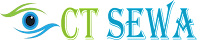It is very sad to lose a phone at this age. Nowadays mobile phone is a very important tool in our daily life. We save a lot of useful documents and information when your mobile phone is just lost or stolen by someone. That person wants to delete all the information on the mobile. then you are losing photos, videos, and very important information which you are storing on your phone.
Today we discussed and learn about some Mobile phone tools which are available on your phone devices. Which tools will help you to find the lost phone?
How to Find Phone Which is Lost ?
If you are an Android phone user, your Android phone has such inbuilt tools, with the help of which you can easily lock or track the lost phone. But, for this, you have to process some steps for setting up the mobile phone.
Put passcode or screen lock on mobile
To Protect and prevent we need to put in place various security measures from being used by others, such as a passcode or fingerprint to lock the screen. Because people misuse your photo or important document can open it.
Scanning the fingerprint and entering the PIN code after opening the phone can be a hassle because the screen the lock prevents sensitive accounts such as your photo, video mobile banking app, etc.
Google's Find My Device
On our Mobile Phones, Google provides free of cost the Find my Device option. It can be used to track a lost mobile device, such as its location, and IP address, as well as to remotely lock and delete all data in it.
Where is the Find the My Device option?
First of all, you should find the My Device option on your mobile to enable it. To do this, open the Settings app on mobile and go to Find My Device via Security and Location. If your mobile devices do not have a security and location option then go to Find My Device via Google Security. Turn on Find My Device. If the turn is not on, move the toggle switch to turn it on.
Samsung Mobile Phone has two different services about Google’s Find my Device
If you are using a Samsung phone, Samsung has been providing a find my mobile service for Galaxy phones for a long time. It's different from Google's Find My Device. You should set it up. It also helps you track the activities of your phone.
With this feature from the Samsung android phone, you can perform Force Remote Backup and see if anyone has swiped out your SIM card. For this, you must use a Samsung account to enable this feature on your phone. Samsung has recently launched the Smart Thinks to Find option like Apple’s finds my app. Which crowdsources the location of lost devices whether mobile is online or offline.
How to use it?
If you set up a Samsung account before purchasing a new mobile, Find My Mobile will be enabled in it. If not, create an account and sign in and enable it through the Samsung account.
When you look at the location of the device, there is a More Options button that takes you to the Find My Mobile service, which can use to lock your phone or backup data and erase the device data from anywhere.
Don't go catching a thief
If your phone is stolen and you want to track the location, don't try to recover it. Instead, contact the nearest security agencies administration and ask them to recover the phone from the location which you are tracking.
Contact a mobile SIM company, make an insurance claim
If you are unable to recover a lost or stolen phone, contact your phone and SIM Company to be notified. Doing so will blacklist the set from the phone company's database and deactivate the SIM. This prevents your phone access from other people.
But doing so disconnects the phone tracking. But if the mobile is connected to Wi-Fi, it will work again. If you have phone insurance, this is the right time to claim insurance. From this, you can get another phone.
Read More...
- Wi-Fi (Wireless Fidelity): How To Secure My Wi-fi at Home?(Click here...)
- Symptoms of Mobile Hacking And How do i Fix Free?(Click here...)
- How Can Children are Exposed To The Internet?(Click here...)