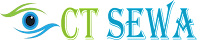When it comes to high-speed internet or high-speed data transfer without wires, the only name that comes to mind is Wi-Fi. Wi-Fi was invented in 1991 AD by John O'Sullivan and John Deane. Since then, a new dimension has been added to our electronic life.
Nowadays you will find Wi-Fi on every electronic device like computers, laptops, mobiles, home electronics, and many other devices. Wi-Fi provides a two-way connection between all these devices, allowing them to work easily and conveniently. In this article we explore about wi-fi meaning and different method to secure Wi-Fi router at home.
What is Wi-Fi?
Wi-fi is a wireless networking technology. This is usually a wireless networking feature, commonly known as WLAN, or Wireless Local Area Network. Wi-Fi provides wireless high-speed Internet and network connections using radio waves.
How Does Wi-Fi Works?
Wi-Fi works by exchanging data with the help of radio waves. An electromagnetic wave is a form of power transmission. Many forms of power are transmitted through this form. The same visible-light power that helps us see is also in the form of electromagnetic waves.
Infrared rays are used in laser light; X-rays are used in X-ray machines; Ultraviolet rays can spread cancer; Gamma rays are used to broadcast radio, TV, radio, Wi-Fi, mobile signals, etc. And gamma rays are used in scientific work. All are transmitted as electromagnetic waves. Most of the electronic devices we use work with the help of binary language. When we transfer our data, we also transfer the same binary code through the radio web.
How to secure home Wi-Fi?
- After the internet service provider has connected the home Wi-Fi, get the admin username and password of the Wi-Fi router from the internet service provider. Change the password.
- Change the default name of the wireless home network (SSID) and keep a strong password for Wi-Fi.
- Hide the SSID of your home Wi-Fi to make it inaccessible to others.
- To secure home Wi-Fi, select and configure WPATU / WP3 in network encryption.
- Configure the wireless router's software to be regularly updated.
- Using Wi-Fi by winding the MAC addresses of mobile, laptops, computers, tablets, etc. devices of the people who use Wi-Fi at home.
- Switch off the wireless router when the internet is not used at home.
- Symptoms of Mobile Hacking And How do Fix Free?(Click here...)
- 13 Practice To Protect Yourself In Cyber World-ICT Education.(Click here...)
- Security Risk Management of Organization.(Click here...)
- Arrow Smartwatch: Style and Functionality.(Click here...)