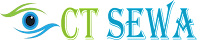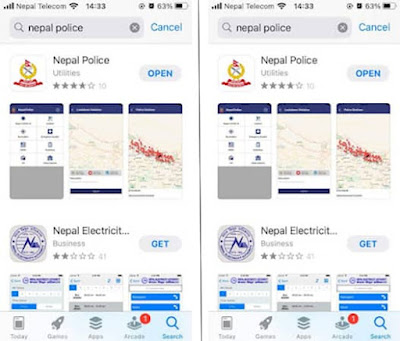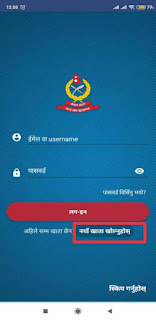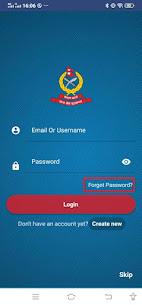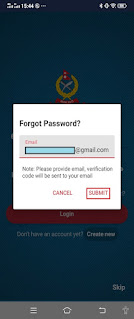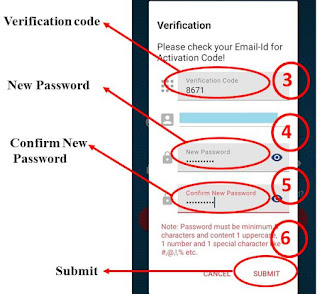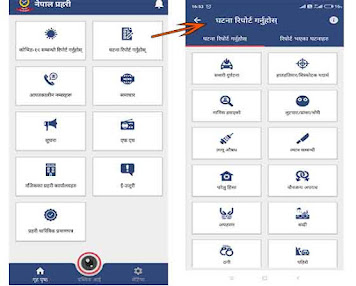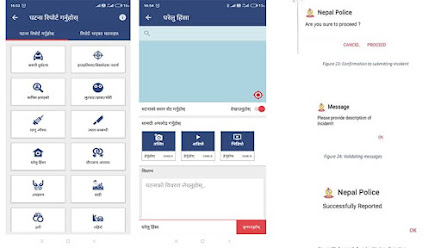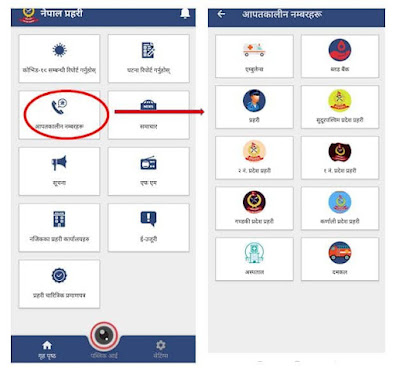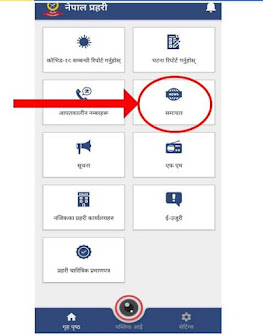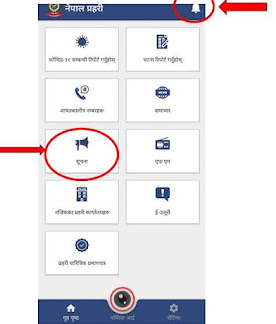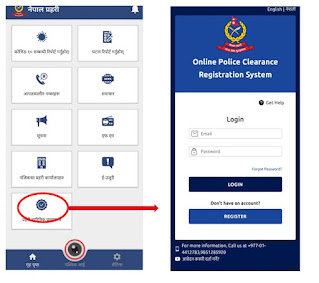Nepal Police Mobile App
With the continuous changes taking place in information technology, every human activity has become based on technology in one way or another. The mobile application has been used by Nepal Police to transform the functions performed by the police along with the development of technology as a concept of technology-friendly police.
Proactive Policing
Proactive Policing focuses on crime prevention rather than crime investigation. As information about incidents and crimes is received in time through a mobile application, action can be taken to prevent crime.
With Real-Time Reporting
With real-time reporting, this Nepal Police Mobile Application plays an important role in saving time as well as bringing agility to daily work performance.
Application Usage Conditions
Public mode:
Public mode is a condition where the general public is registering and using the application.Anonymous mode:
Anonymous mode is the state of using the application without logging in in any way.
3. Now you will receive a verification code in that email.
4. Type in the verification code field as seen.

How to Download, Install Mobile Applications
How to log into Nepal Police App
For the general public:
To open a new account, if you have already opened an email address and password to log in.How to register:
Register the name, surname, mobile number, email, and address correctly in the mentioned place. The verification code will be received in the mentioned email. Put the code in the Verify your email tab to verify.
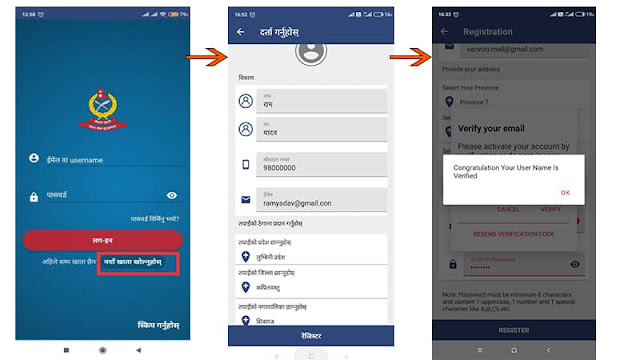 How to reset password:
How to reset password:
- Click on Forget Password.
3. Now you will receive a verification code in that email.
4. Type in the verification code field as seen.
5. Now type the new password in the new password field then type in the same password that confirms the new password field and clicks on submit button.
6. After doing so you will get the message as seen on the screen and the password will be reset.
6. After doing so you will get the message as seen on the screen and the password will be reset.
Public Features of Nepal Police Mobile Application
Public Features (All Users):
- Reporting Incident.
- Emergency Numbers.
- FM station (FM)News.
- Guidelines.
- Notice & Notification.
- Police Stations Nearby.
- Public Eye-Complain.
- Police Clearance Report.
- Report COVID 19
Report Incidents:
Report Incidents can be used to
report incidents of various natures.
- Accident
- Missing Person
- Explosives/Weapons
- Theft
- Drugs
- Attempt to Murder
- Domestic Violence
- Sexual Harassment
- Kidnapping
- Flood
- Black Marketing
- Lockdown Violation
- Fraud
- Problem due to Lockdown
- Quarantine Status
- Landslide
- Others
Report Incident Example:
Domestic Violence:
- Click on Domestic Violence.
- Click on the image for the image, audio for the audio, and video for the video.
- Type in the Description to type a Text Message about the event.
- Click on Submit button. Click on Proceed.
- Click Ok.then, a Successfully Reported message appears.
- Click Ok
My Incident:
- See a list of events you have reported.
- To know the status of the reported incidents.
- To share more information with the police through chat.
Incident reporting and action process:
- Using the system in the Nepal Police mobile application, the general public can effectively and immediately report incidents in a variety of ways.
- The police can take action on the incidents reported through the application as soon as possible.
Emergency Number:
- Emergency phone no. Can be searched and called through the application, Once the list is loaded, it will be saved offline.
FM Station:
- Listen via Metro Traffic FM 95.5 MHz online streaming
News / Guidelines:
Various issued by Nepal Police News / Guidelines can be viewed Can be downloaded and viewed offline.
Notice & Notification:
You can see various notices & notifications issued by Nepal Police. Can be downloaded and viewed offline.
Police Stations Nearby:
- Map the police units near you Can be seen in. You can be called from the app.
Public Eye:
- To report incidents and any criminal situation immediately.
- Post with attachment document (Audio, Video, Image)
e-Complain:
If you have to lodge a complaint with the Complaint Investigation Branch of Nepal Police regarding the complaint reports related to the police service, you can lodge a complaint through e-Complaint.

Police Clearance Report:
The Police Clearance Report issued by Nepal Police can be filled online and after filling it can be obtained online.
Read Also...
- What is Internet of Things and its Areas ? Examples for IOT,(Click here...)
- History of ICT Education in Nepal.(Click here...)
- Role of Technology in Developing Countries And It's Future.(Click here...)
- Safety of Children On The Internet-Must Know Every Parent.(Click here...)