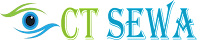People are looking for many other ways to become smart in this day and age. In the process of becoming smart, smartwatches have become a part of people's daily lives. Smartwatches are becoming more popular due to the fact that we try different physical activities to maintain our health balance, get information about body fitness, etc. Smartwatch has attracted the attention of everyone's choice due to their affordable price with many service features. In this article, we will be discussing some tips and tricks that will help you make a joyful life.
 |
| Photo by Karolina Grabowska |
Setting Up Your Bella Smartwatch
The first step to getting the most out of your Bella smartwatch is that it's important to set up your watch correctly. To set it up, follow these simple steps:
Step 1: Fully charge your Bella smartwatch using the charging cable provided when purchasing the smartwatch.
Step 2: Install the Bella app on your smartphone from the App Store.
Step 3: Turn on your smartphone's Bluetooth and Bella Smartwatch's Bluetooth on both devices.
Step 4: Follow the necessary on-screen instructions to complete the setup process completely.
Step 5:Once the Bella smartwatch app is set up on your smartphone, launch it according to your preferences.
Customizing Your Bella Smartwatch
The most important thing while using Bela Smartwatch is that you should customize it according to your taste and needs. Some suggestions for customizing them are as follows.
- Choose your watch face: Bella Smart Watch is available in different watch faces in the market. After purchasing the smartwatch, navigate to the Bella app and select the one you like the most.
- Personalize your settings: Bella smartwatches have settings that allow you to personalize information about something. Personalize it with your favorite units and notifications.
- Download the appropriate apps: You may have various fitness tracking apps, social media apps and apps for weather information. For that, download useful apps and sync them with your smartwatch.
- Use Voice Command: Bella Smartwatch comes with built-in microphone and speaker, using it you can use it to control your voice, send voice commands to your friends and family.
Troubleshooting Your Bella Smartwatch
If you experience any issues while running on your Bella smartwatch, don't worry. Here are some tips to help you troubleshoot common problems:
- Restart the smartwatch sometimes: Sometimes, the system hangs so restarting the smartwatch can solve the problem to some extent. To do this, press and hold the power button until the device turns off, then press and hold the power button again to turn it on.
- Check your Bluetooth connection: If you are having trouble establishing Bluetooth connectivity on your Bella smartwatch, first make sure that Bluetooth is turned on or that your devices are within range of each other.
- Update your Bella app: If you are experiencing problems with the Bella app, try updating it to the latest version.
Conclusion
We believe that connecting a smartwatch is the perfect tool to track your fitness profile. If you follow the suggestions we read above and use it, you can make it more productive and get more benefit from your smartwatch. For that, it is necessary to make the necessary settings on the smartwatch.
FAQs
Q: How do I set up my Bella smartwatch?
Ans: To set up your smartwatch, charge it completely using charger which provided . Installing the Bella application on your cell phone, turn on Bluetooth on both your cell phone and Bella smartwatch,
Q: How do I customize my Bella smartwatch?
Ans: To customize your Bella smartwatch, you can choose your watch face, personalize your settings, and download compatible apps. These options can be accessed through the Bella app on your smartphone.
Q: What fitness tracking features does the Bella smartwatch have?
Ans: The Bella smartwatch has a range of different fitness tracking features, including step counting, heart rate monitoring, and calorie tracking.
Q: How do I troubleshoot issues with my Bella smartwatch?
Ans: If you experience any issues with your Bella smartwatch, you can try restarting it, checking your Bluetooth connection, or updating the Bella app to the latest version. If these steps do not resolve the issue, contact Bella customer support for further assistance.
Read More...
- Guide to Bella Smartwatch: Features, Compatibility. (Click here...)
- What is the Internet of Things and its Areas? Examples of IOT.(Click here...)
- Tex9.Net Computer Chip: Features, Benefits, And Application. (Click here...)