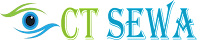Are you curious about what ISO file formats are and how they work? Whether you're a tech enthusiast or just a curious learner, this comprehensive guide will provide you with everything you need to know about ISO file formats.
In this guide, we discuss ISO file formats, including the types of ISO files, and how to create and use them.
What is an ISO (Optical Disc Image) file?
An ISO file is a storage disc that contains optical disc data such as CDs, DVDs, and Blu-ray discs. They are a common way to store and distribute software, operating systems, games, and other large files. ISO files are convenient because they can be easily copied, shared, and stored on a computer or external storage device.
What is an ISO file format?
An ISO file format is a type of disk image file that contains the entire contents of an optical disc. This includes the file system, boot sector, and all the data on the disc. ISO files can be used to create exact copies of original discs, allowing users to store and distribute them digitally.
An ISO file is also known as an ISO image file. The same file represents a CD, DVD, or BD. Any disk file can be duplicated into an ISO file. It can also be understood as a luggage box. ISO files are often used to distribute operating systems, software, games, and other large files that would be difficult to distribute on physical discs.
Types of ISO file formats
There are several different types of ISO file formats, including:- ISO 9660: This is the standard format for CD-ROMs and is compatible with most operating systems.
- ISO 9660 with Rock Ridge: This is an extension of the ISO 9660 format that allows for longer filenames, file permissions, and other features.
- ISO 9660 with Joliet: This is an extension of the ISO 9660 format that allows for Unicode characters and longer filenames.
- Universal Disk Format (UDF): This is the standard format for DVDs and Blu-ray discs and is compatible with most operating systems.
- Hybrid: This is a combination of multiple file formats, such as ISO 9660 and UDF, on a single disc.
How to Open ISO File?
First of all, it should be noted that this depends somewhat on what is in the image. For example, if it is a program or game, it is better not to open the file. But to mount the ISO image on the operating system.that is open the ISO file in the special program that appears on the new CD. - Virtual ROM Explorer with which you can perform all the necessary operations. Another possible cause is that the operating system is distributed in the ISO file.
For example, if you want to install Windows on a computer, you have to save the image to a disk or USB key, and you have to start the computer through that and install Windows. These instructions describe in detail how to use the ISO image to create a bootable disk or USB stick.
How to Burn ISO file?
The easiest way to use an ISO file is to burn a CD, DVD, or BD disc. Windows 10, 8, and 7 allow any third-party software to burn ISO images to the disc without recall. Double-clicking the ISO file and following the prompts will burn the ISO file. This is how ISO files can be burned on a USB device. Some hard disk tools can only be used outside of the operating system. In this case, the file must be burned.
How to mount an ISO file?
ISO mounting is the most common option and is the most suitable. Next, we'll talk about how to mount a disk image on your system. Mounting is the process by which the operating system creates a file on a storage device. It can be accessed through a computer file system. Sometimes you have to mount an ISO file downloaded from the Internet.
In this case, you need to convince your computer that the ISO file is also a storage disk. This way you can use your ISO file as a real read or DVD. The mounting process takes time to play video games. ISO files can be mounted using a disk emulator. You just have to choose which drive letter your ISO file represents.
Although the drive letter is a virtual drive, Windows treats it as a real drive. Those with Windows 10 or 11 can mount the ISO file by right-clicking.
How to save ISO files?
The most frequent way to use an ISO file is to burn it to a CD, DVD, or BD disc. This is a different process than filing music or documents on a piece of music because your CD / DVD / BD hydro software should be "assembled" on a disc of "ISO file parts".Windows 10, 8, and 7 can burn all ISO images to disk using any third-party software - just double-tap the ISO-double or double-click the ISO file and then follow the wizard when it appears.
Creating and using ISO files
Creating an ISO file is relatively simple. There are several software programs available that allow users to create ISO files from existing discs or from files on their computers. To use an ISO file, you can burn it to a physical disc using burning software or mount it on a virtual drive using software such as Daemon Tools or Virtual CloneDrive. Once mounted, the ISO file will appear as if it's a physical disc in your computer's file explorer.
Why are ISO files important?
ISO files are important for several reasons. They allow for the easy distribution of large files, reduce the need for physical discs, and simplify the installation process for software, operating systems, and other files. They also provide a convenient way to store and back up data, as they can be easily copied and stored on external storage devices.
FAQs
Q: What software can I use to create ISO files?
A: There are several software programs available for creating ISO files, including ImgBurn, PowerISO, and Nero Burning ROM.Q: How do I mount an ISO file on a virtual drive?
A: To mount an ISO file on a virtual drive, you can use software such as Daemon Tools or Virtual CloneDrive. Simply select the ISO file and choose the option to mount it on a virtual drive.Q: Are ISO files safe to download and use?
A: ISO files are generally safe to download and use as long as they come from a reputable source. It's important.Also Read:
- Digital Technology in Early Childhood Education. (Click here...)
- How ICT in Education Graduates Need to Learn Accounting ? (Click here...)